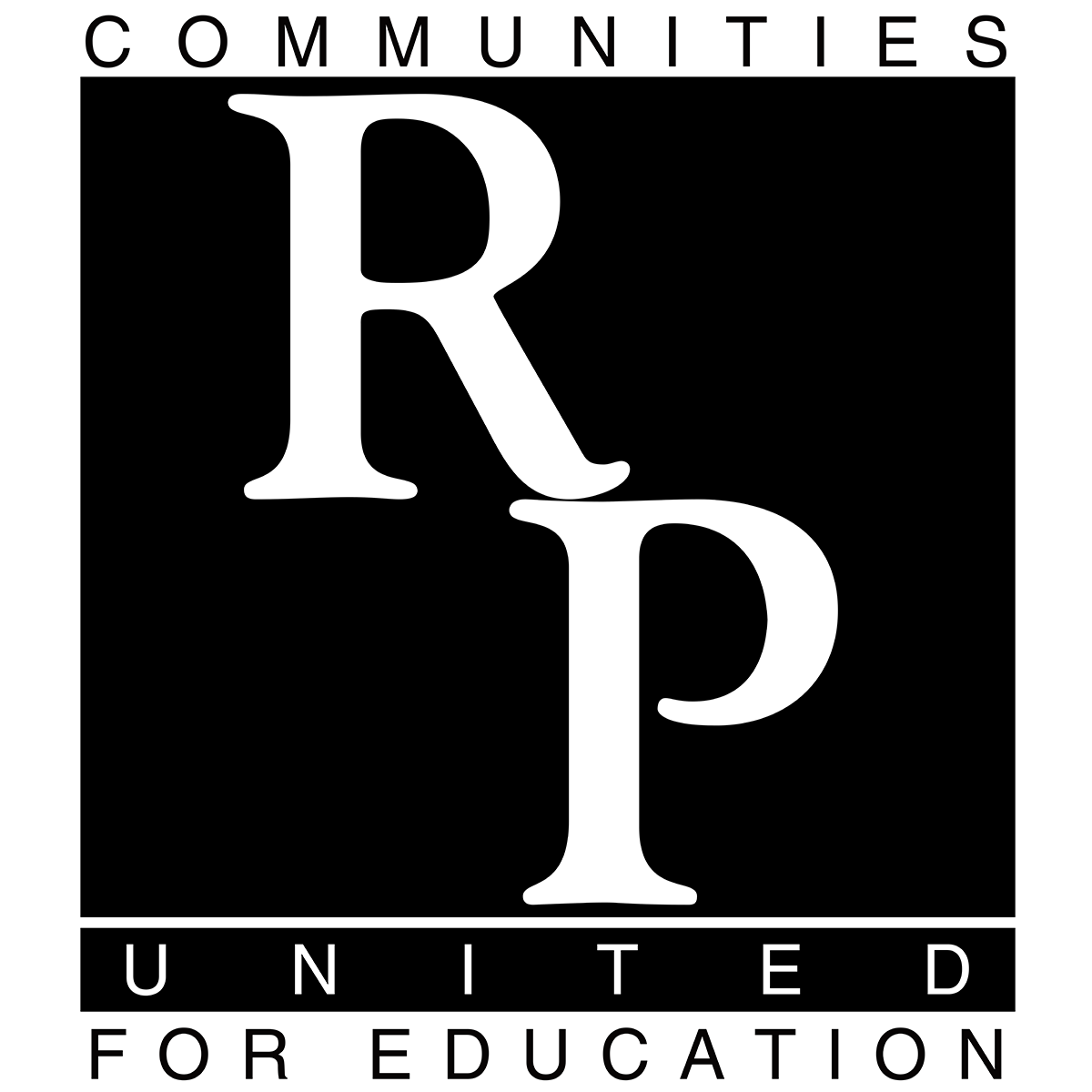Purchasing
P-Cards
NEW PURCHASING CARD
STEP 1: Print the P-Card Manual and Agreement Form
STEP 2: Have employee read manual and complete both signature pages (employee retains a copy for their records) and the Application Form
STEP 3: Admin signs/approves the Application Form.
STEP 4: Send the following three forms (completed/signed) to Finance for approval. P-Card Application, P-Card Employee Agreement, and P-Card Revocation Form
Vendor & Purchasing Forms
VENDOR SETUP
Step 1: Request an IRS Form W-9 from all new vendors.
Step 2: Complete a Vendor Set-up Request Form and send it with the completed W-9 to Finance so the vendor can be set up in the system.
LARGE PURCHASES
Purchases > $3,500 - Obtain at least 3 quotes and request a purchase order.
Purchases > $15,000 - Sealed bids required. Contact the CFO for assistance.